ULTRA IPTV
Zero Buffering, Best Price

Say goodbye to cable restrictions and enjoy a seamless streaming experience on all your favorite devices. With ULTRA IPTV , you get ultra-fast, streaming, premium HD & 4K channels, and exclusive content










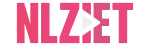

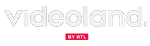

THE ULTRA IPTV Subscription FOR ALL Devices
Enjoy watching your preferred sports games and TV shows with our extensive collection of television channels. Stay ahead by being the first to catch the latest episodes of your favorite TV shows, movies, documentaries, cartoons for kids, and much more in ULTRA IPTV.
- 24.500+ TV Channels
- 150,000 VODs
- 10,000 Series
AVAILABLE IN VARIOUS QUALITY FORMAT
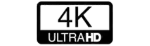
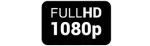




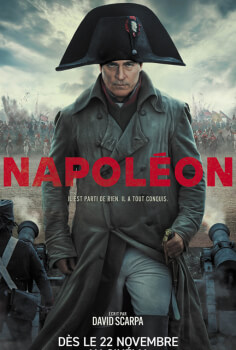

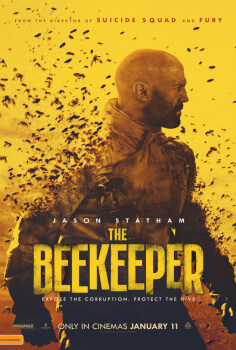
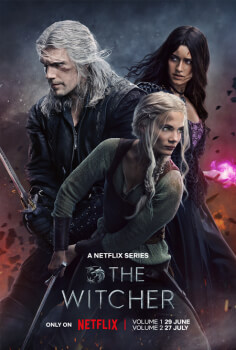

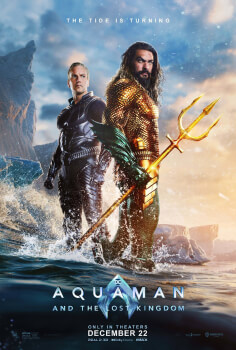

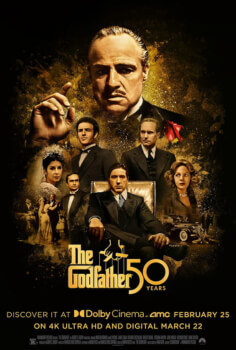



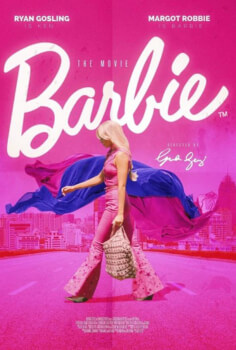
Dawtv IPTV Support All Country
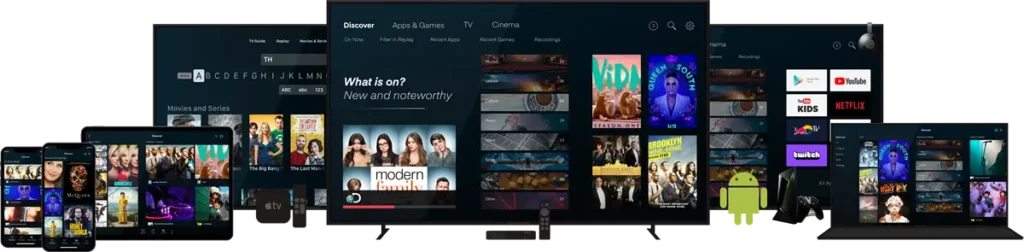
Don't Just Take Our Word for It - Hear From Our Happy Customers!



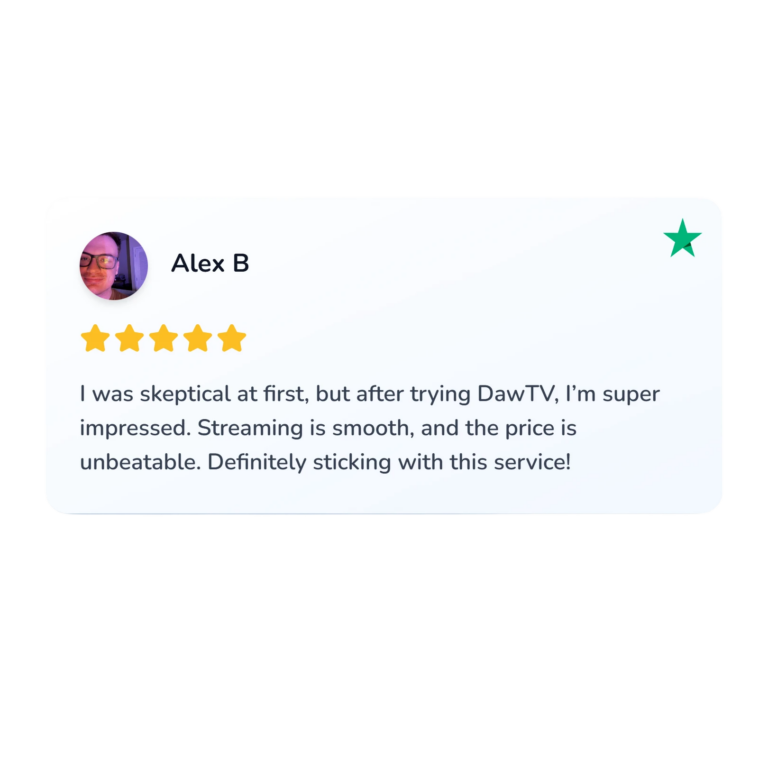

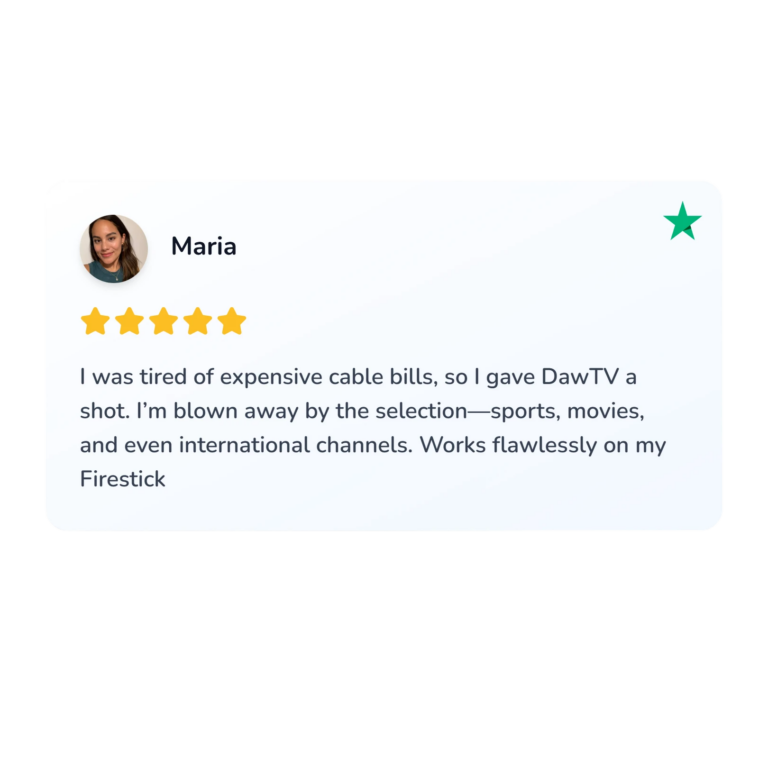
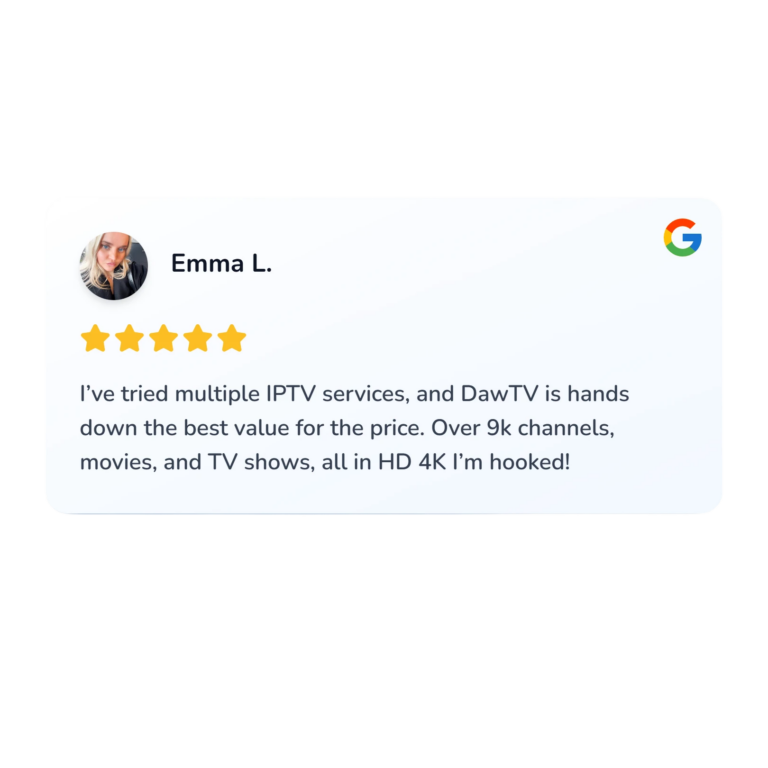




Discover the Ultimate Ultra IPTV Experience
Chose Your Ultimate Premium IPTV Plane
1 Months
$9.99
- +24.500 Channels
- + 21,000 Series
- +78,000+ Movies
- SD/HD/FHD/UHD/4K
- TV GUIDE (EPG)
- Support ALL Devices!
- Fast & Stable - no buffering!
- 99.99% Uptime Server!
3 Months
$24.99
- +24.500 Channels
- + 21,000 Series
- +78,000+ Movies
- SD/HD/FHD/UHD/4K
- TV GUIDE (EPG)
- Support ALL Devices!
- Fast & Stable - no buffering!
- 99.99% Uptime Server!
6 Months
$39.99
- +24.500 Channels
- + 21,000 Series
- +78,000+ Movies
- SD/HD/FHD/UHD/4K
- TV GUIDE (EPG)
- Support ALL Devices!
- Fast & Stable - no buffering!
- 99.99% Uptime Server!
12 Months
$59.99
- +24.500 Channels
- + 21,000 Series
- +78,000+ Movies
- SD/HD/FHD/UHD/4K
- TV GUIDE (EPG)
- Support ALL Devices!
- Fast & Stable - no buffering!
- 99.99% Uptime Server!
1 Months
$20.99
- +24.500 Channels
- 21,000+ Series
- 78,000+ Movies
- SD/HD/FHD/UHD/4K
- TV GUIDE (EPG)
- Support ALL Devices!
- Fast & Stable - no buffering!
- 99.99% Uptime Server!
3 Months
$39.99
- +24.500 Channels
- 21,000+ Series
- 78,000+ Movies
- SD/HD/FHD/UHD/4K
- TV GUIDE (EPG)
- Support ALL Devices!
- Fast & Stable - no buffering!
- 99.99% Uptime Server!
6 Months
$62.99
- +24.500 Channels
- 21,000+ Series
- 78,000+ Movies
- SD/HD/FHD/UHD/4K
- TV GUIDE (EPG)
- Support ALL Devices!
- Fast & Stable - no buffering!
- 99.99% Uptime Server!
12 Months
$99.99
- +24.500 Channels
- 21,000+ Series
- 78,000+ Movies
- SD/HD/FHD/UHD/4K
- TV GUIDE (EPG)
- Support ALL Devices!
- Fast & Stable - no buffering!
- 99.99% Uptime Server!
1 Months
$30.99
- +24.500 Channels
- 21,000+ Series
- 78,000+ Movies
- SD/HD/FHD/UHD/4K
- TV GUIDE (EPG)
- Support ALL Devices!
- Fast & Stable - no buffering!
- 99.99% Uptime Server!
3 Months
$61.99
- +24.500 Channels
- 21,000+ Series
- 78,000+ Movies
- SD/HD/FHD/UHD/4K
- TV GUIDE (EPG)
- Support ALL Devices!
- Fast & Stable - no buffering!
- 99.99% Uptime Server!
6 Months
$97.99
- +24.500 Channels
- 21,000+ Series
- 78,000+ Movies
- SD/HD/FHD/UHD/4K
- TV GUIDE (EPG)
- Support ALL Devices!
- Fast & Stable - no buffering!
- 99.99% Uptime Server!
12 Months
$149.99
- +24.500 Channels
- 21,000+ Series
- 78,000+ Movies
- SD/HD/FHD/UHD/4K
- TV GUIDE (EPG)
- Support ALL Devices!
- Fast & Stable - no buffering!
- 99.99% Uptime Server!

Channels from 115 countries worldwide

7 days money back guarantee

High Quality HD/FHD/4K/8K
We accept all Payment Methods
Pay your way with ease! Our company accepts all payment methods for your convenience.


Google Shopping Reating
4.5 of 5 (900 reviews)
Trustpilot Reating
4.7 of 5 (955 reviews)
1. Place your order
Place your order by choosing your preferred subscription period : 1, 3, 6 or 12 months
2. Get your account
This process can take 15 to 30 minutes.Please check your inbox and your spam folder.
3. Enjoy your IPTV service!
Excellent 4.5 of 5 stars rating
Based on 5,000+ real users reviews that our Ultra iptv subscription
Ratings from the Social Media
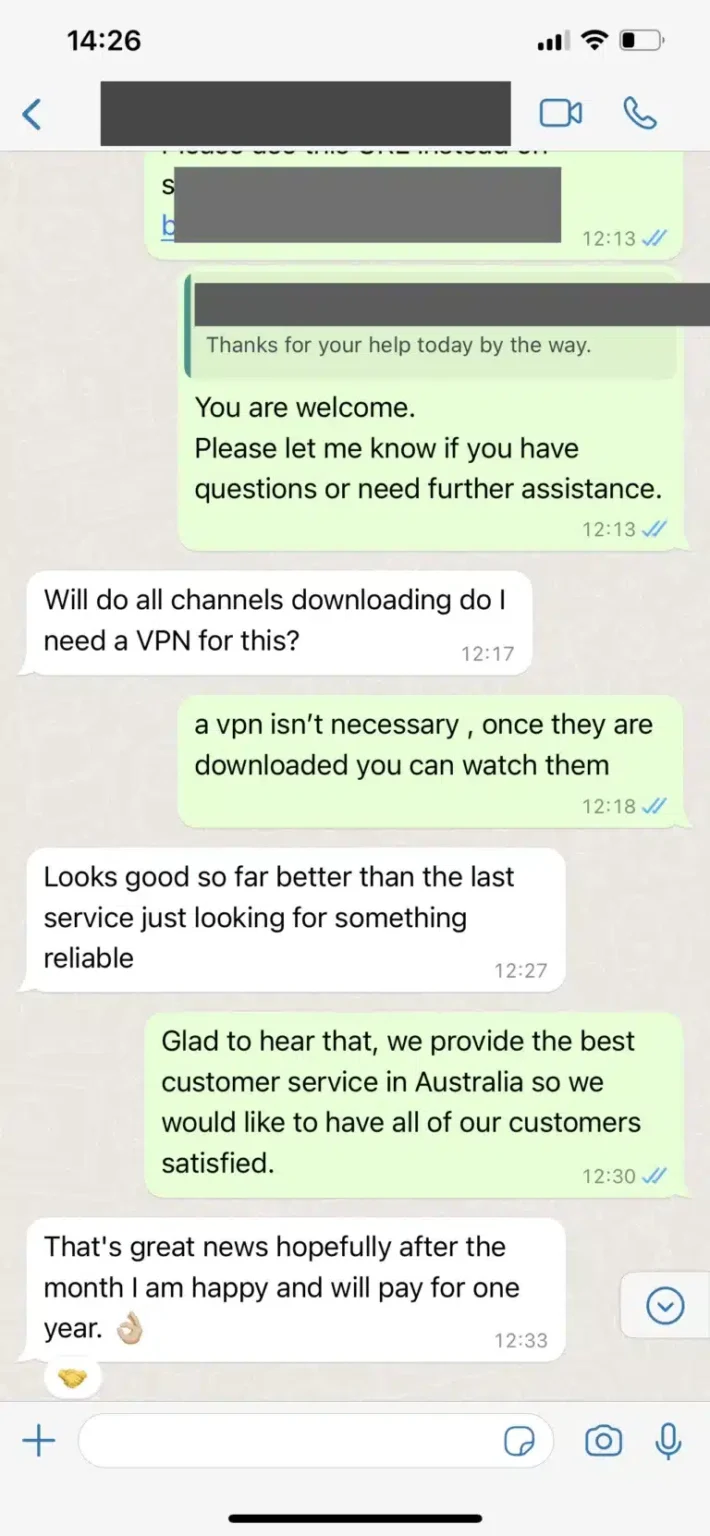



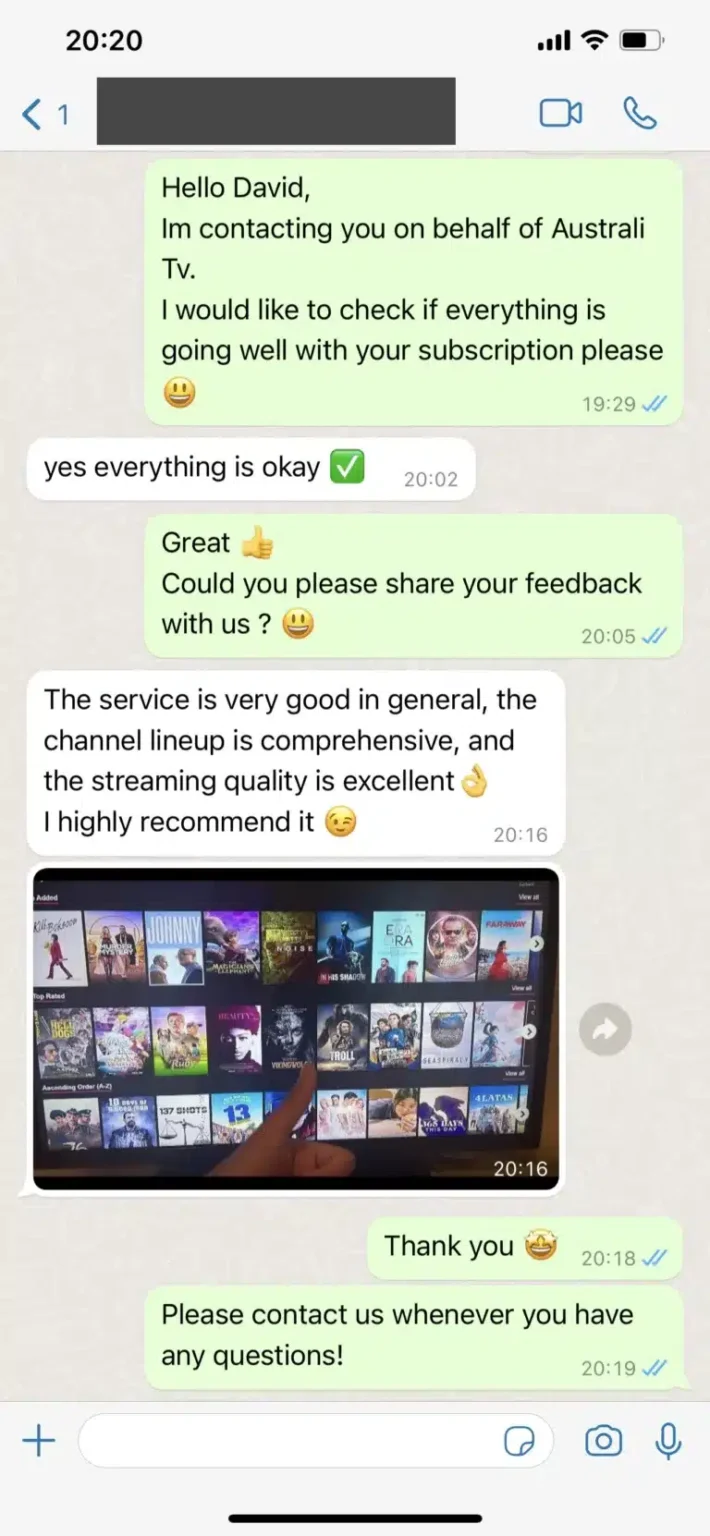
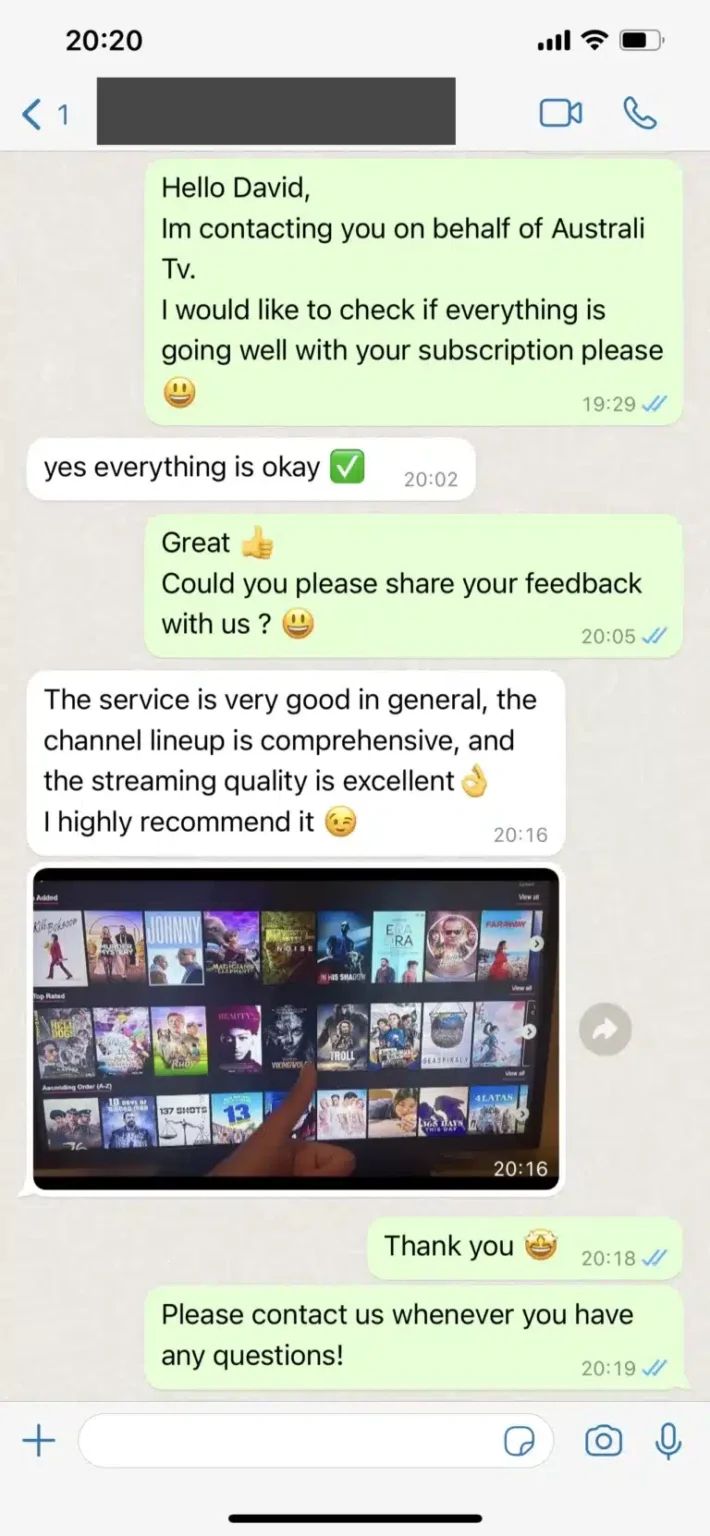
Download Player Now
Frequently asked question
What is Ultra IPTV?
Ultra IPTV is an IPTV (Internet Protocol Television) service that allows users to stream live TV channels, movies, sports, and on-demand content via the internet. It provides access to a wide range of TV channels from around the world, including HD and even 4K streams, depending on the subscription package. Ultra IPTV is typically available through a variety of apps or software such as Kodi, Android boxes, and smart TVs.
How does Ultra IPTV work?
Ultra IPTV works by using the internet to deliver television content to your device. Instead of relying on traditional satellite or cable TV services, it streams content via IP (Internet Protocol). Here’s how it generally works:
Subscription: You first need to subscribe to a legitimate Ultra IPTV service, which will provide you with an account and login credentials.
Installation: Once you have a subscription, you’ll need to install the Ultra IPTV app or addon on your device (such as Android box, Kodi, or smart TV).
Connection to Server: Ultra IPTV connects to a server that hosts thousands of live TV channels and movies. These servers receive content from various sources like satellite feeds and deliver it to you over the internet.
Streaming: After logging in, the app or addon retrieves live content and streams it to your device in real-time. Depending on the server’s speed and your internet connection, you can stream in HD or 4K quality.
Customization: Some IPTV services allow users to customize their experience by offering features like DVR (Digital Video Recording), catch-up TV, and access to on-demand content like movies and TV shows.
Ultra IPTV offers a convenient and cost-effective way to access global television content, especially if you’re looking to cut the cord from traditional cable or satellite TV services.
What types of channels are available with your service?
We provide access to over 24,000 channels from across the globe, covering regions such as the UK, US, Europe, Africa, and Asia. Our standard package offers content primarily in English, catering to our English-speaking customers.
Once your order is placed, you can easily personalize your channel selection to match your preferences. For a complete list of available channels, visit our Telegram!
Can Ultra IPTV addon be installed on an Android box?
Yes, the Ultra IPTV addon can be installed on an Android box. You need to download the addon file and install it through Kodi or a compatible IPTV player.
How to change the local proxy on Ultra IPTV on Android?
To change the local proxy on Ultra IPTV, go to the app’s settings, find the network or proxy settings, and enter the new proxy details provided by your service provider.
How to install Ultra IPTV addon?
To install the Ultra IPTV addon, download the repository ZIP file, open Kodi, go to Add-ons > Install from ZIP file, and select the downloaded file. Once installed, configure the settings with your IPTV provider details.
How to install Ultra IPTV on Kodi 17?
On Kodi 17, go to System > Add-ons > Install from ZIP file, upload the Ultra IPTV addon, then activate it. Ensure you enable unknown sources in Kodi settings before installation.
How to set up Ultra IPTV on Kodi?
After installing the Ultra IPTV addon, go to the settings menu, enter your IPTV subscription details, and configure the video player settings for smooth streaming.
How to use Ultra IPTV?
After installation, open Ultra IPTV, log in with your subscription credentials, browse the available channels, and start streaming. You can customize settings for better playback.
Which IPTV servers offer 4K Ultra HD?
Several IPTV providers offer 4K Ultra HD streaming. Look for premium IPTV services that support 4K content and have high-speed servers to ensure buffer-free playback.
